


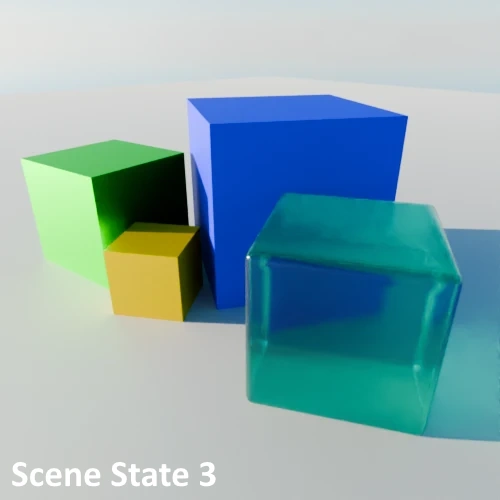
Easily create and manage scene states, each with different settings for your scene, and render all of them at once with the built-in render manager.
Scene States let you save various configurations of your scene, including camera settings, object properties, collection visibility, materials, and more. This feature is useful for creating different versions of the same scene without the hassle of manually creating and configuring new scenes for each variation.
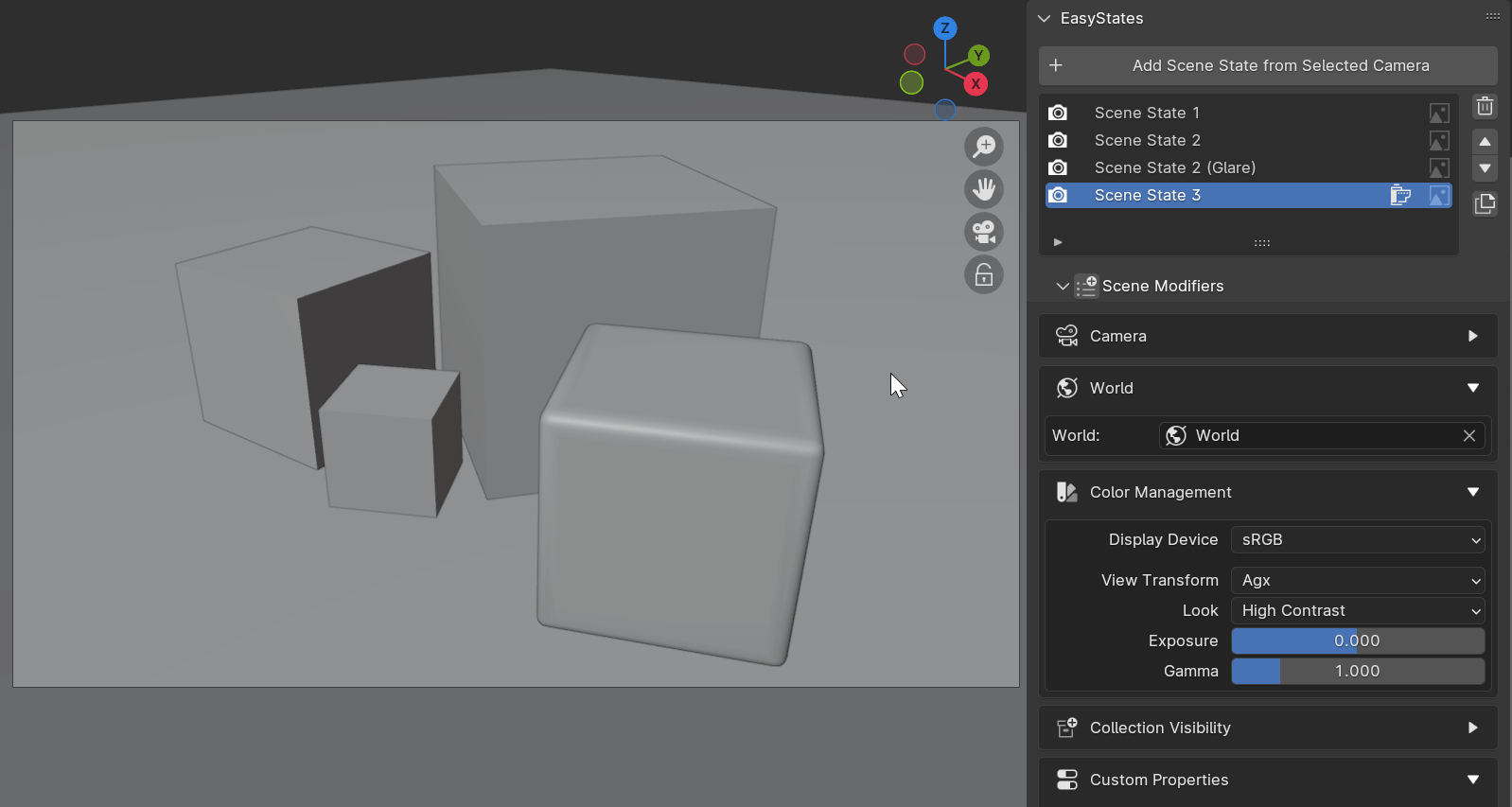



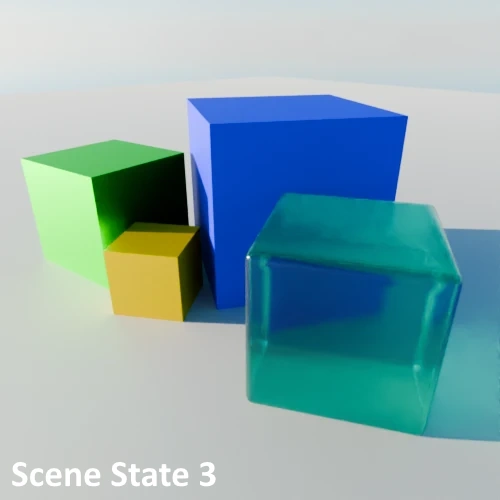
EasyStates simplifies the control of scene states settings using what we call Scene Modifiers.
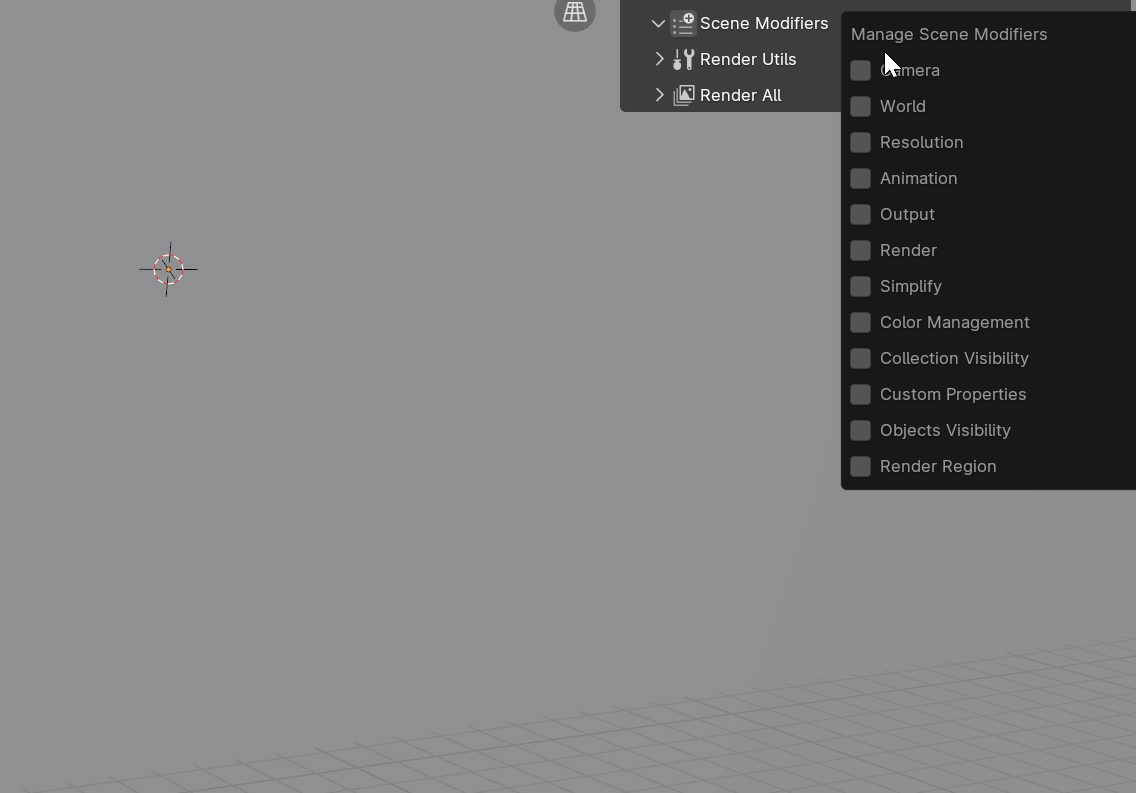
Scene Modifiers provide an organized, optimized, and easy way to control the settings of your scene states by categorizing them into different groups.
Just select the cameras and click a button, and you'll be ready to render all of them at once.
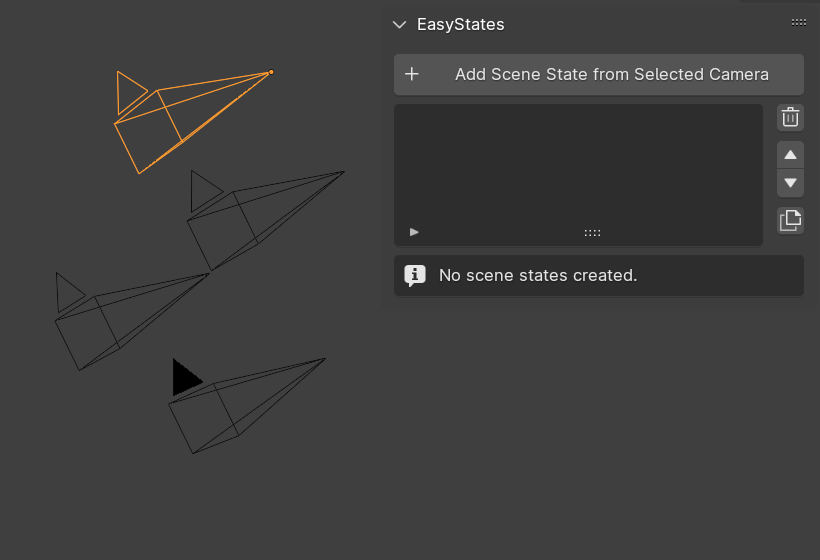
No problem, just add the Camera Modifier and set its values for each Scene State.
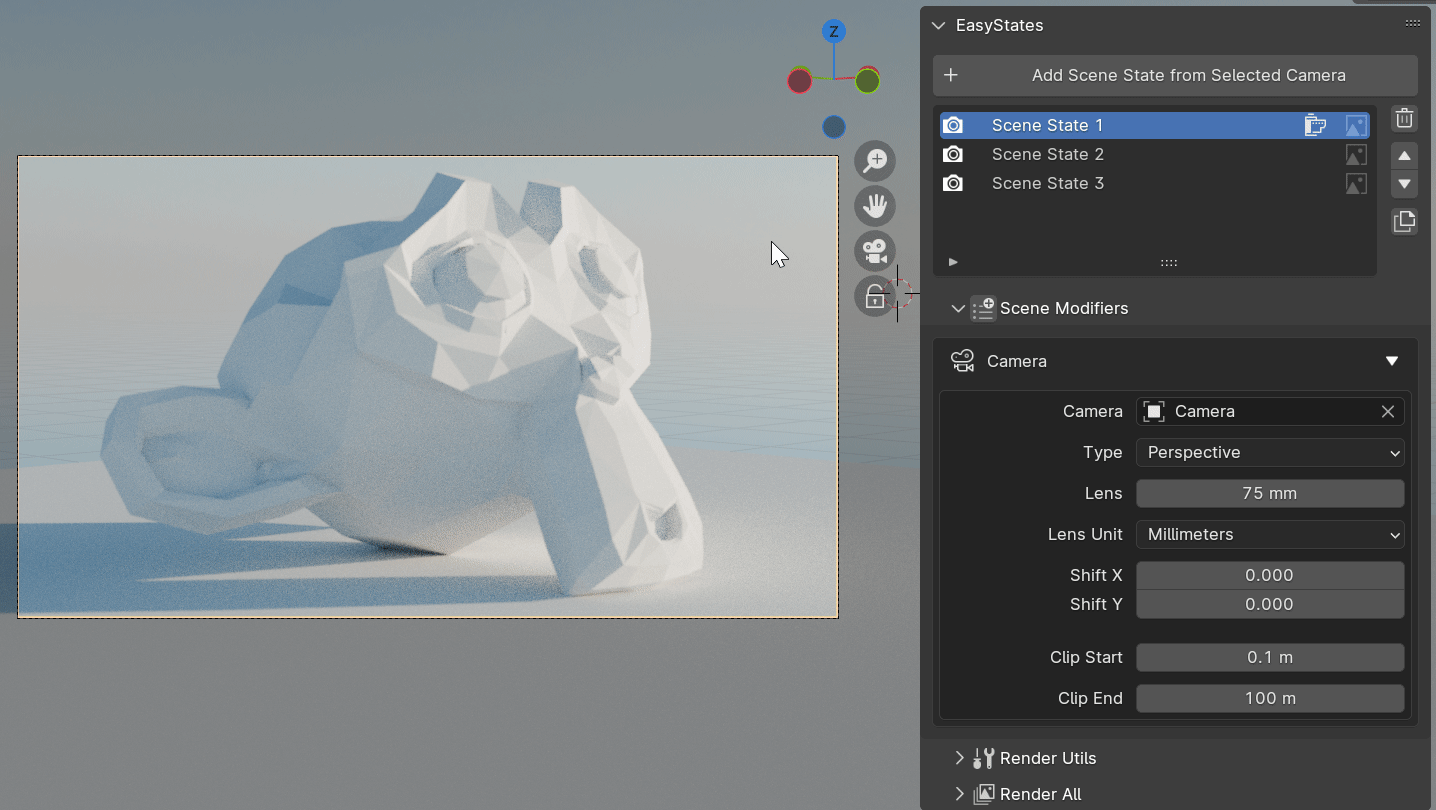
Just add the material slots overwrite modifier and easily change the materials of your objects for each Scene State.
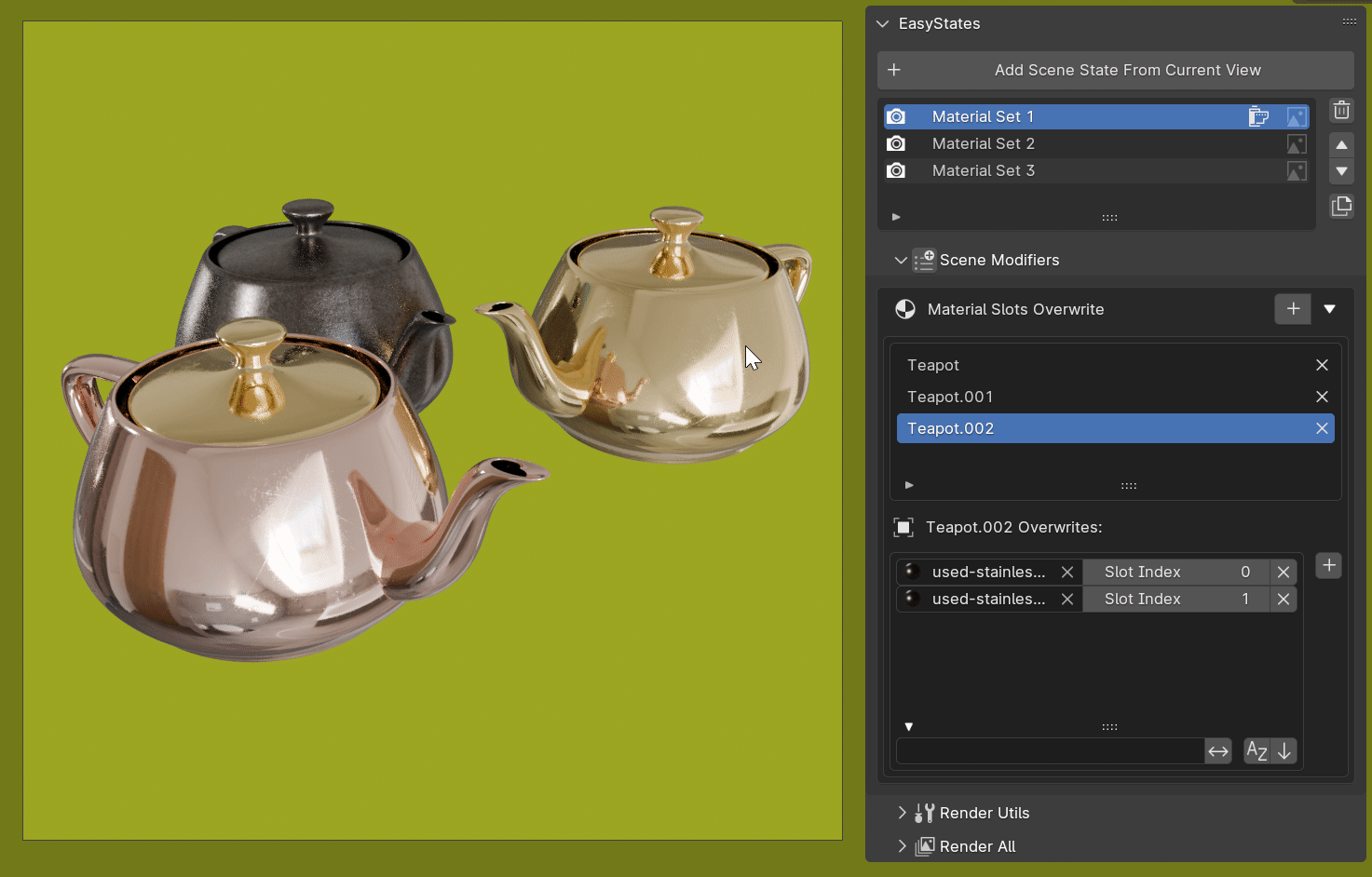
No problem, just add all the necessary modifiers and set their values for each Scene State.
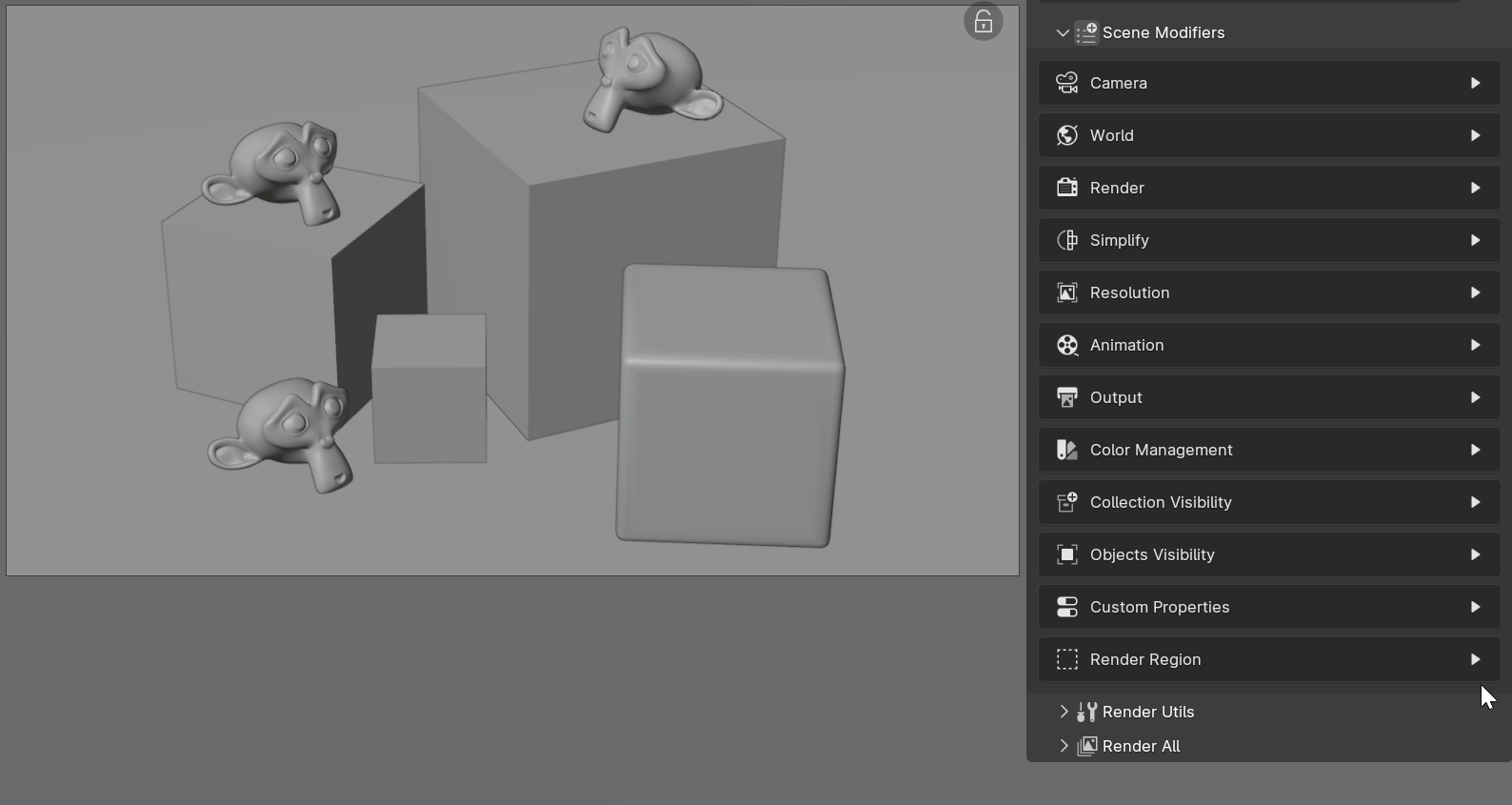
Scene Modifiers provide you with complete control, allowing you to create and customize your scene states exactly as you envision.
You can learn how each of these works on this documentation page.
Are there any scene settings you can't control with Scene Modifiers? No problem! You can use Custom Properties to manage almost every property available in Blender just by right-clicking on it.
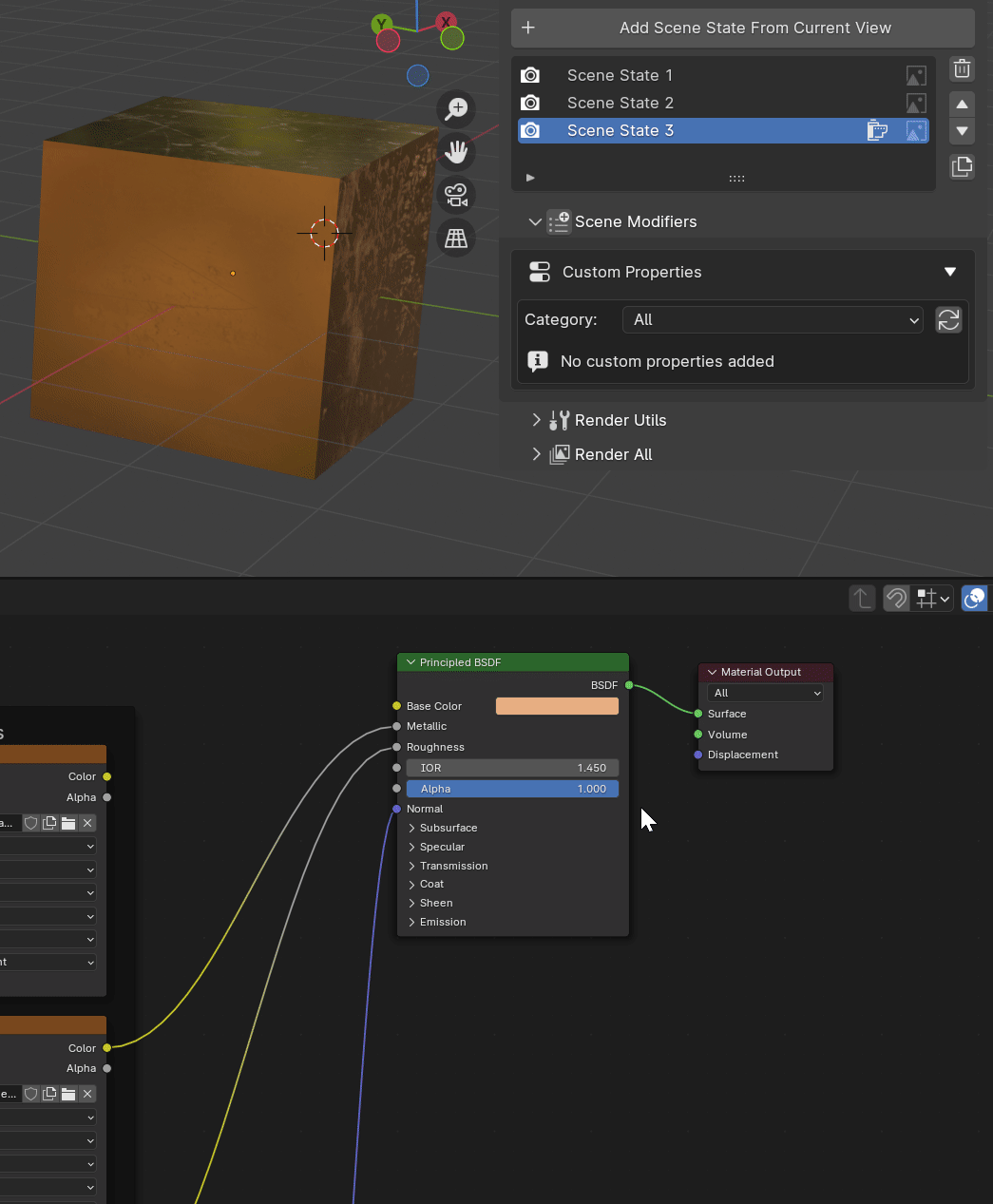
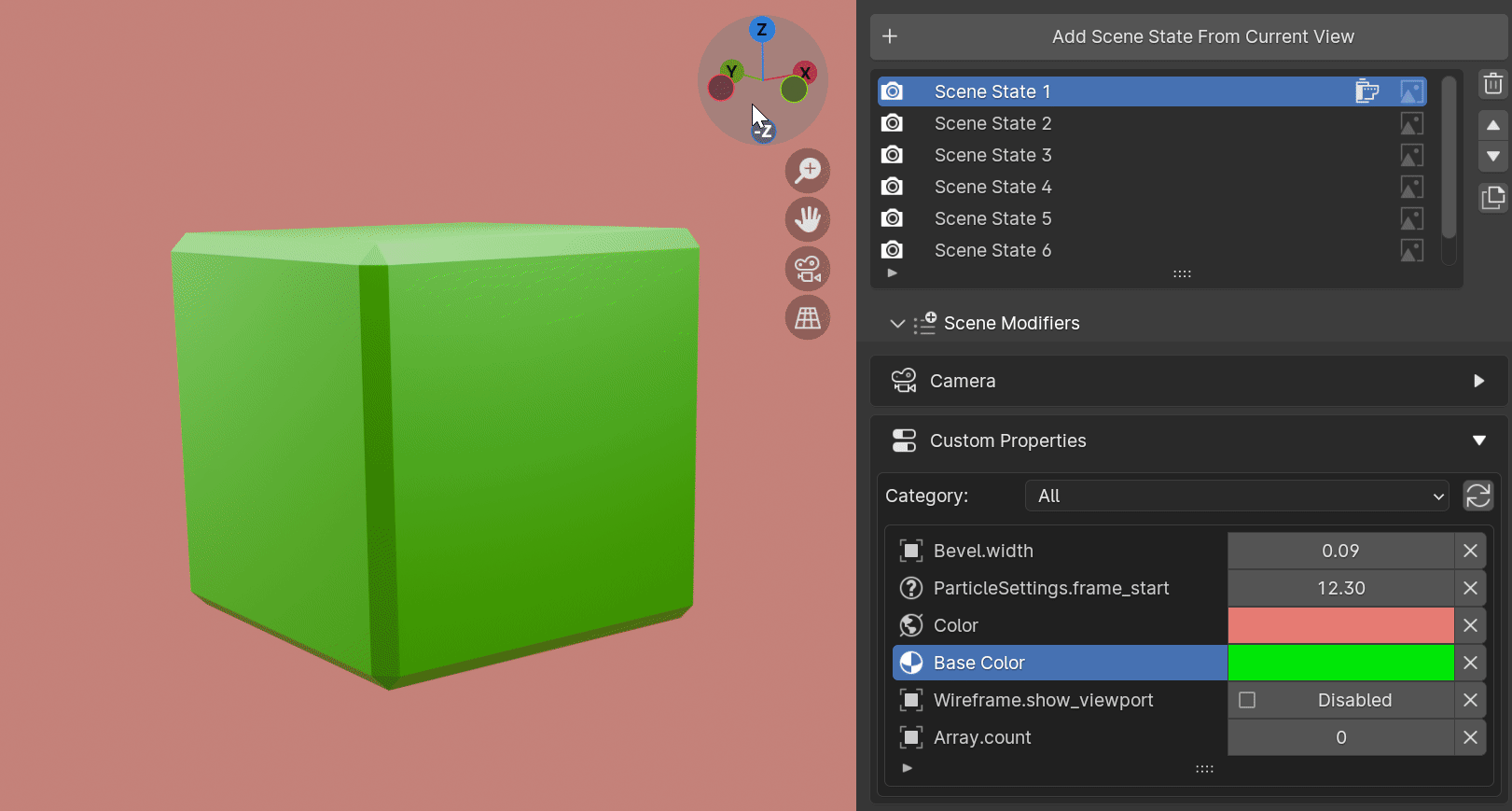
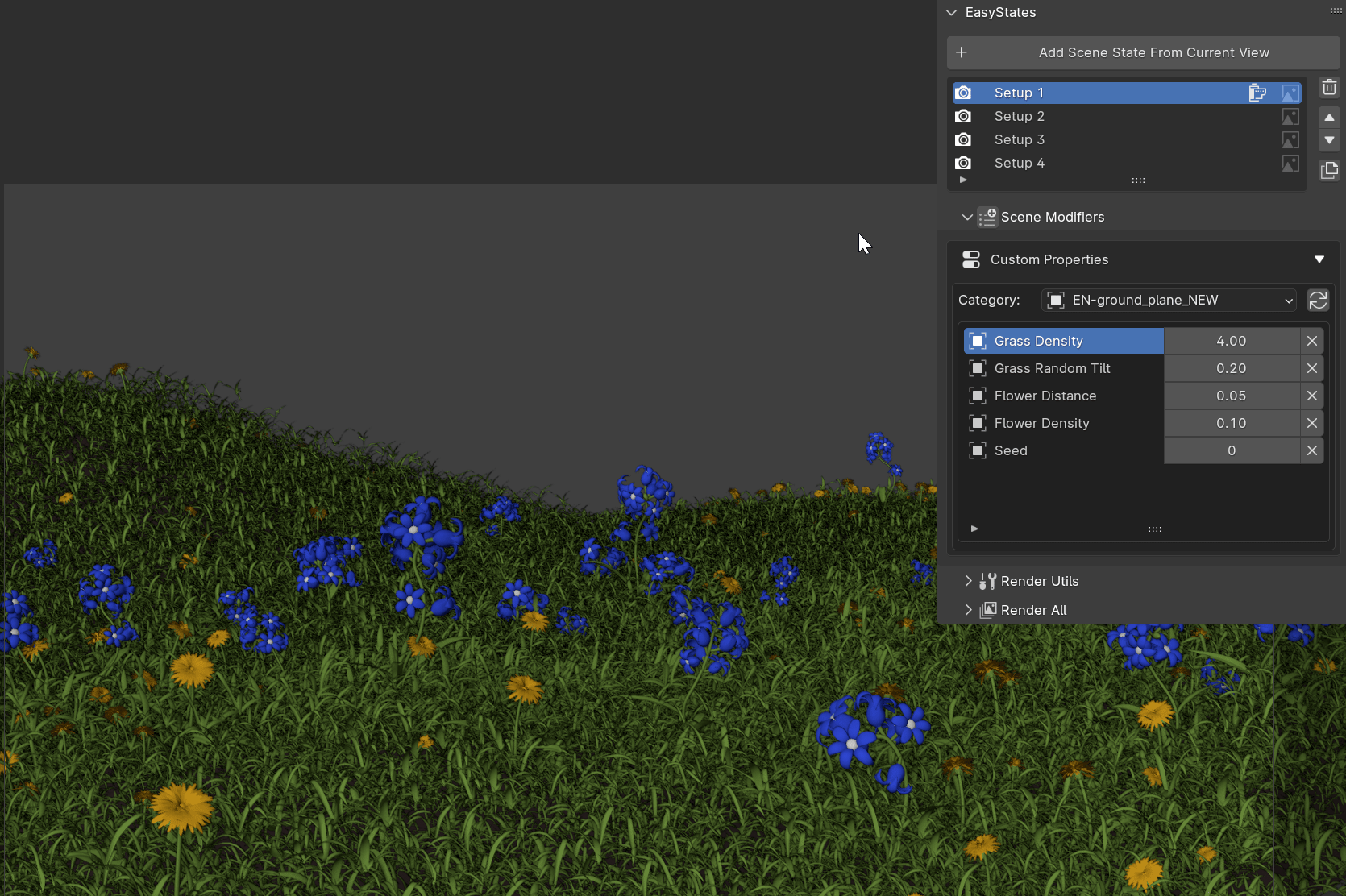
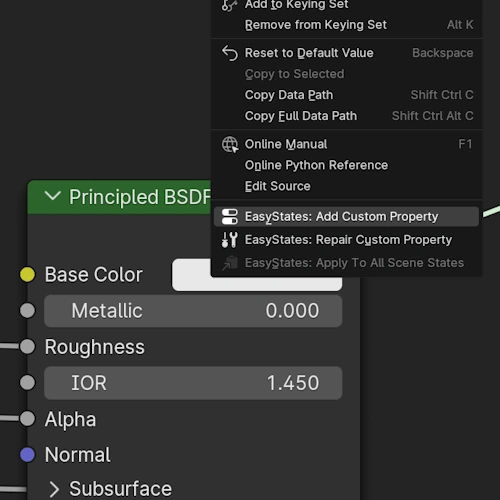
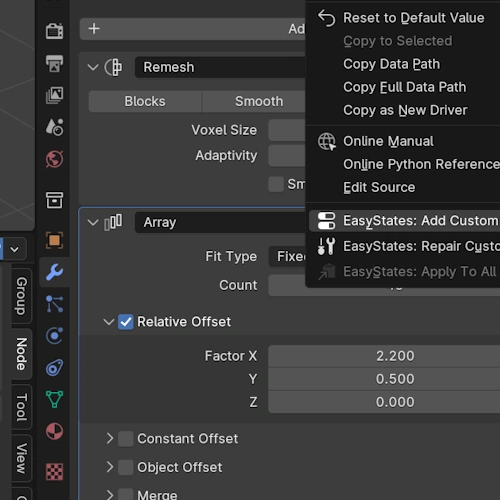
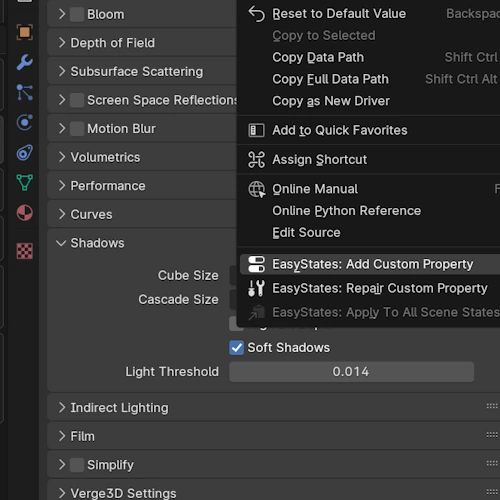
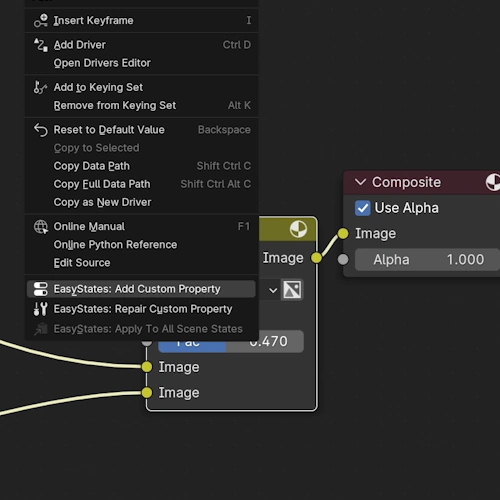
After creating all your scene states, rendering them all at once is as simple as clicking a button. All scene states will be rendered as a single image or animation in the specified output folder.
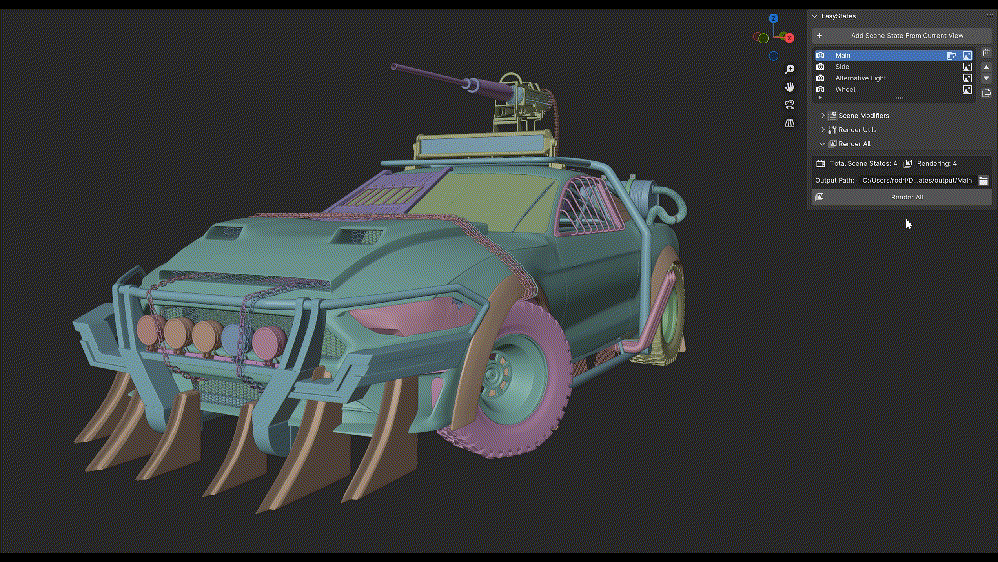




We also include render utilities such as Automatic Poweroff and Use Render Slots for each scene state.
This first version is already very powerful, but we know there is room for improvement. We count on your feedback to make it even better. Here are some features we are already planning to add in the future:
Join our Discord server to provide feedback, request features, report bugs, and stay tuned for updates: Discord Server
*The effectiveness of using custom properties to control other add-ons can vary based on how the add-on developer has implemented its properties.